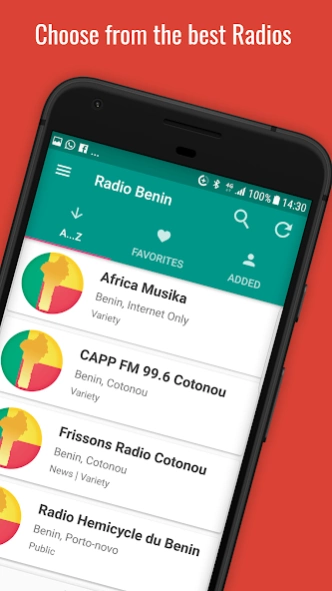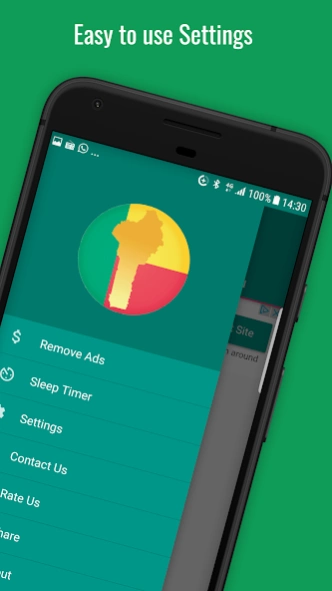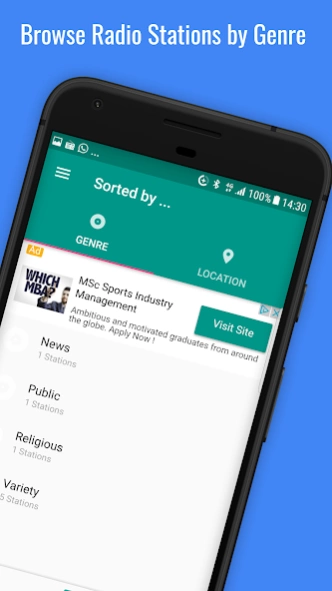Radio Benin 1.0
Continue to app
Free Version
Publisher Description
Radio Benin - Benin Radio Stations! Easy to use, High quality, Broad selection
This Benin Radio App with News and Music is totally free. All available live streams from Benin in one single app!
📻 Benin Online Radio:
choose from the top live streams with Music and News from Benin Radio Stations
♬ Song and Artist information
💨 Fast access
♥ Set favorites
🔍 Search for a station
◉ Radios are sorted by genres
📌 Radios are sorted by location
🕐 Set a sleep timer
⏰ Set a alarm
✚ Add a live stream
↺ Refresh Playlist to always see the latest updates
$ Remove Ads with low priced paid subscription
❗ Please note that not all stations are available 24/7! Some stations also do have a max. number of listeners and/or are located in regions that do not have a 100% reliable internet connection. If you see the error message "Connection could not be established" and this problem persists, please contact us.
� For further information please use the FAQ Section inside the app (under Settings) or visit our homepage at http://swsisgmbh.com
📻 Tunein to these Benin Internet Radios, included in this app:
Africa Musika
CAPP FM 99.6 Cotonou
Frissons Radio Cotonou
Radio Hemicycle du Benin 103.4 FM
Radio Immaculee Conception
Radio Tokpa FM 104.3 FM
Soleil FM Benin
About Radio Benin
Radio Benin is a free app for Android published in the Audio File Players list of apps, part of Audio & Multimedia.
The company that develops Radio Benin is wsmrApps. The latest version released by its developer is 1.0.
To install Radio Benin on your Android device, just click the green Continue To App button above to start the installation process. The app is listed on our website since 2023-03-05 and was downloaded 7 times. We have already checked if the download link is safe, however for your own protection we recommend that you scan the downloaded app with your antivirus. Your antivirus may detect the Radio Benin as malware as malware if the download link to swmr.benin.pro is broken.
How to install Radio Benin on your Android device:
- Click on the Continue To App button on our website. This will redirect you to Google Play.
- Once the Radio Benin is shown in the Google Play listing of your Android device, you can start its download and installation. Tap on the Install button located below the search bar and to the right of the app icon.
- A pop-up window with the permissions required by Radio Benin will be shown. Click on Accept to continue the process.
- Radio Benin will be downloaded onto your device, displaying a progress. Once the download completes, the installation will start and you'll get a notification after the installation is finished.